|
1 registered members (carmine),
334
guests, and 3
spiders. |
|
Key:
Admin,
Global Mod,
Mod
|
|
|
Forums69
Topics113,888
Posts1,343,628
Members1,604
| |
Most Online731
Jan 14th, 2020
|
|
|
 Re: Announcing: Star Trek for 20v/vt
[Re: ]
#1018259
Re: Announcing: Star Trek for 20v/vt
[Re: ]
#1018259
12/04/2010 09:02
12/04/2010 09:02
|
AP1
Unregistered
|
AP1
Unregistered
|
The ecuscan uses the same cables but does the 20vt airbag and abs, not engine ecu.
|
|
|
 Re: Announcing: Star Trek for 20v/vt
[Re: ]
#1018559
Re: Announcing: Star Trek for 20v/vt
[Re: ]
#1018559
12/04/2010 16:36
12/04/2010 16:36
|
CoupeNewbie
Unregistered
|
CoupeNewbie
Unregistered
|
Ahah. I feel a bit daft now, having re-read their website  Isn't it funny how obvious things are, when you read them a second time 
|
|
|
 Re: Announcing: Star Trek for 20v/vt
[Re: ]
#1019395
Re: Announcing: Star Trek for 20v/vt
[Re: ]
#1019395
13/04/2010 21:22
13/04/2010 21:22
|
sterrick
Unregistered
|
sterrick
Unregistered
|
just received both my ebay cables and hooked it up to my 20vt, it worked perfect first time. really easy to set up.
it only threw up one issue *camshaft variator open circuit*
anyone got any ideas on this??
excellent software for free, i dont think i would ever have know there was an issue with the variator if it wasnt for this software. top marks
|
|
|
 Re: Announcing: Star Trek for 20v/vt
[Re: Jimbo]
#1019444
Re: Announcing: Star Trek for 20v/vt
[Re: Jimbo]
#1019444
13/04/2010 22:16
13/04/2010 22:16
|
spit
Unregistered
|
spit
Unregistered
|
what operating system you using for starters...is it Vista and if so........?
1...make sure you have the saved files you downloaded to your desktop
2.....click START....then type in.... cmd (In the bottom left white part that comes up after clicking "start")
2.....it will open a DOS type screen and then type in cd desktop
3.... then copy and paste startrek_bosch_v2 onto the small black DOS screen.
.....the last number of startrek_bosch_v2 4 in this case 4 is the port number.
If you don't have too much running on your PC...I would just change the last number (that is the port number..... startrek_bosch_v2 4 ) a few times..1 then 2 then 3 and so on.
You should find it by time you get to 5 or 6 and when the port number is correct....it will connect.
paul
Last edited by spit; 13/04/2010 23:08.
|
|
|
 Re: Announcing: Star Trek for 20v/vt
[Re: ]
#1019468
Re: Announcing: Star Trek for 20v/vt
[Re: ]
#1019468
13/04/2010 22:59
13/04/2010 22:59
|
Jef_uk
Unregistered
|
Jef_uk
Unregistered
|
just received both my ebay cables and hooked it up to my 20vt, it worked perfect first time. really easy to set up.
it only threw up one issue *camshaft variator open circuit*
anyone got any ideas on this??
excellent software for free, I don't think I would ever have know there was an issue with the variator if it wasn't for this software. top marks The variator is on the drivers side, top, back of the engine. Make sure the plug is connected it (the plug) may just need a clean with some carb cleaner, my maf (Power plug) did a few months back.
Last edited by Jef_uk; 13/04/2010 23:00.
|
|
|
 Re: Announcing: Star Trek for 20v/vt
[Re: ]
#1019469
Re: Announcing: Star Trek for 20v/vt
[Re: ]
#1019469
13/04/2010 23:02
13/04/2010 23:02
|
Joined: Dec 2005
Posts: 33,685
Berlin
barnacle
 OP
OP
Club Member 18 - ex-Minister without Portfolio
|
 OP
OP
Club Member 18 - ex-Minister without Portfolio
Forum Demigod
Joined: Dec 2005
Posts: 33,685
Berlin
|
Okay, Jimbo - one step at a time: 1) you need to download the code from my site (link here: http://www.nailed-barnacle.co.uk/coupe/startrek/startrek_bosch_v2.zip ) and save that file somewhere convenient. 2) you need to unzip that file - just click on it in Windows (might be double click - can't remember) and it will open an explorer window, and somewhere on there will be an option to extract the files. You need the one called startrek_bosch_v2.exe but there's no harm in extracting both. 3) you need to obtain and install the drivers for the USB adaptor - the driver is here: http://www.ftdichip.com/Drivers/VCP.htm and the instructions are here: http://www.ftdichip.com/Documents/InstallGuides.htm - follow the instructions and you'll be fine. Either version 2.6.00 or 2.6.02 will be fine. Once you've got them, you can follow the screen-shots I posted up some posts ago. Neil
|
|
|
 Re: Announcing: Star Trek for 20v/vt
[Re: Jimbo]
#1019904
Re: Announcing: Star Trek for 20v/vt
[Re: Jimbo]
#1019904
14/04/2010 18:07
14/04/2010 18:07
|
Jef_uk
Unregistered
|
Jef_uk
Unregistered
|
It means find the star Treck software
|
|
|
 Re: Announcing: Star Trek for 20v/vt
[Re: ]
#1019906
Re: Announcing: Star Trek for 20v/vt
[Re: ]
#1019906
14/04/2010 18:09
14/04/2010 18:09
|
Jef_uk
Unregistered
|
Jef_uk
Unregistered
|
with command prompt if you put the software in to the c drive at the top ie c:
in the command window (black with white text.
just type cd.. till the path is c:\>
ie not c:\windows\something\>
as in put the software in to c: then open command prompt (start--> run>> cmd --> OK
Last edited by Jef_uk; 14/04/2010 18:10.
|
|
|
 Re: Announcing: Star Trek for 20v/vt
[Re: Jimbo]
#1019912
Re: Announcing: Star Trek for 20v/vt
[Re: Jimbo]
#1019912
14/04/2010 18:20
14/04/2010 18:20
|
spit
Unregistered
|
spit
Unregistered
|
when you get the black DOS type screen up after you have typed....cmd ....
type in cd desktop (if that is where you have unzipped Barnacle's files)
Then press....enter..
on the next line that comes up copy and paste startrek_bosch_v2 4 and then press enter
If it don't connect....just try changing the port number (the last number here... startrek_bosch_v2 4 ...the 4 )
Then go through the same procedure.
Bet you it finds the right port by time you get to 5
ps....you can use winzip or winrar to unzip the files
Last edited by spit; 14/04/2010 18:23.
|
|
|
 Re: Announcing: Star Trek for 20v/vt
[Re: ]
#1019920
Re: Announcing: Star Trek for 20v/vt
[Re: ]
#1019920
14/04/2010 18:39
14/04/2010 18:39
|
Truffle
Unregistered
|
Truffle
Unregistered
|
(if that is where you have unzipped Barnacle's flies)

|
|
|
 Re: Announcing: Star Trek for 20v/vt
[Re: ]
#1019926
Re: Announcing: Star Trek for 20v/vt
[Re: ]
#1019926
14/04/2010 19:01
14/04/2010 19:01
|
spit
Unregistered
|
spit
Unregistered
|
Last time I try and help anyone 
|
|
|
 Re: Announcing: Star Trek for 20v/vt
[Re: skinflint]
#1019936
Re: Announcing: Star Trek for 20v/vt
[Re: skinflint]
#1019936
14/04/2010 19:26
14/04/2010 19:26
|
spit
Unregistered
|
spit
Unregistered
|
just connect the positive one (+ red)...there is no need to connect the negative (- black)
I just lashed one cable from the battery to the other side of engine bay and used that to go to the croc clip.
Last edited by spit; 14/04/2010 19:30.
|
|
|
 Re: Announcing: Star Trek for 20v/vt
[Re: Jimbo]
#1019939
Re: Announcing: Star Trek for 20v/vt
[Re: Jimbo]
#1019939
14/04/2010 19:28
14/04/2010 19:28
|
spit
Unregistered
|
spit
Unregistered
|
Ok, but that does exactly the same as if I just double click the link on the desktop ? How far have you got Jim ? Have you extracted the 2 files to your desktop (notice I did not say "unzipped"  ) Paul You should be seeing something like this....it is not connected so not recognising anything at the moment though...your one should though
Last edited by spit; 14/04/2010 19:39.
|
|
|
 Re: Announcing: Star Trek for 20v/vt
[Re: Jimbo]
#1019952
Re: Announcing: Star Trek for 20v/vt
[Re: Jimbo]
#1019952
14/04/2010 19:40
14/04/2010 19:40
|
spit
Unregistered
|
spit
Unregistered
|
ok...... are you getting something like this screen up ? My files have been deleted BTW. That was close.. 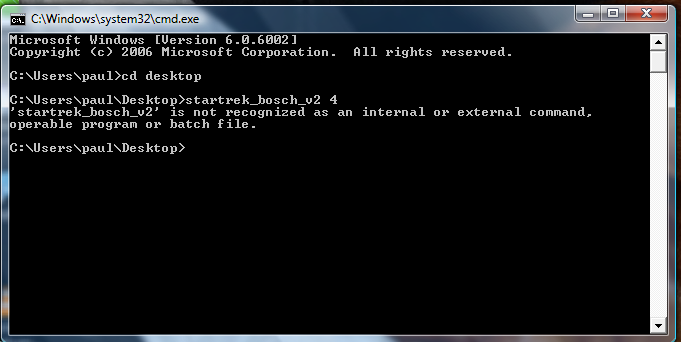
Last edited by spit; 14/04/2010 19:54.
|
|
|
 Re: Announcing: Star Trek for 20v/vt
[Re: ]
#1019967
Re: Announcing: Star Trek for 20v/vt
[Re: ]
#1019967
14/04/2010 20:08
14/04/2010 20:08
|
Joined: Feb 2007
Posts: 3,286
West Berks
skinflint

I need some sleep
|

I need some sleep
Joined: Feb 2007
Posts: 3,286
West Berks
|
That's great. I like the way it gives a continuous readout. My temp gauge is 13 degrees too cold. Thermostat seemed to open at around 90. Lambda jumped around all over the place. Cold 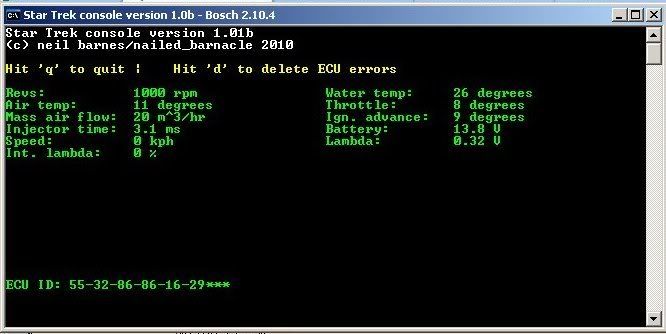 Warmer 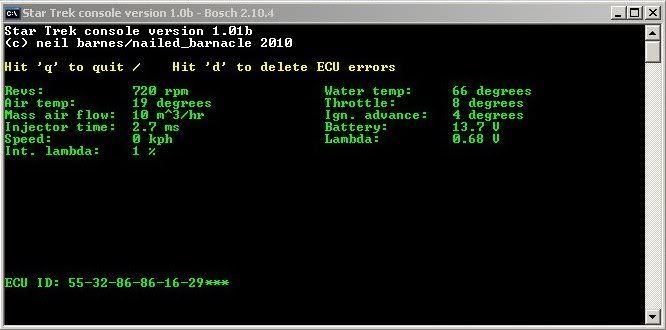 Hot 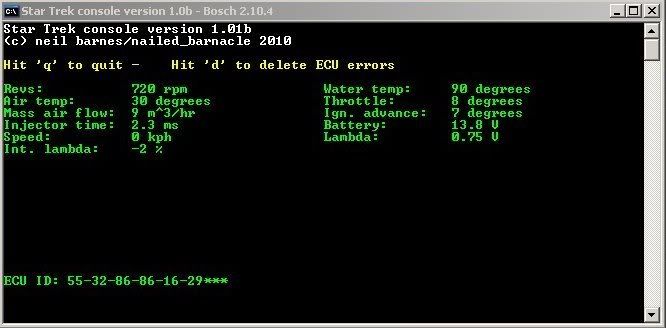 Do the figures look reasonable?
|
|
|
 Re: Announcing: Star Trek for 20v/vt
[Re: skinflint]
#1019969
Re: Announcing: Star Trek for 20v/vt
[Re: skinflint]
#1019969
14/04/2010 20:16
14/04/2010 20:16
|
spit
Unregistered
|
spit
Unregistered
|
here is mine at 68 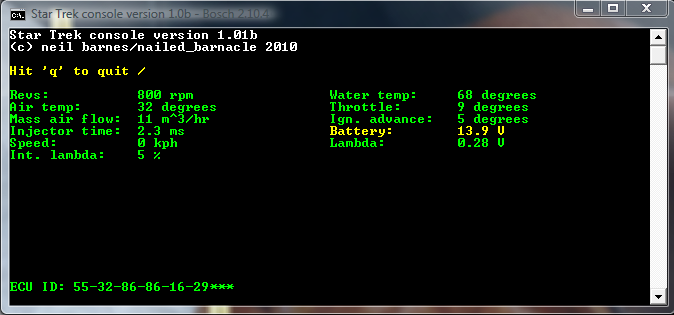
|
|
|
 Re: Announcing: Star Trek for 20v/vt
[Re: ]
#1019973
Re: Announcing: Star Trek for 20v/vt
[Re: ]
#1019973
14/04/2010 20:20
14/04/2010 20:20
|
Jef_uk
Unregistered
|
Jef_uk
Unregistered
|
Lambda should jump about that means the ecu and lambda sensor are working. should go rich on boost and lean on coasting.
|
|
|
 Re: Announcing: Star Trek for 20v/vt
[Re: ]
#1019975
Re: Announcing: Star Trek for 20v/vt
[Re: ]
#1019975
14/04/2010 20:26
14/04/2010 20:26
|
spit
Unregistered
|
spit
Unregistered
|
Here is a better comparison Paul 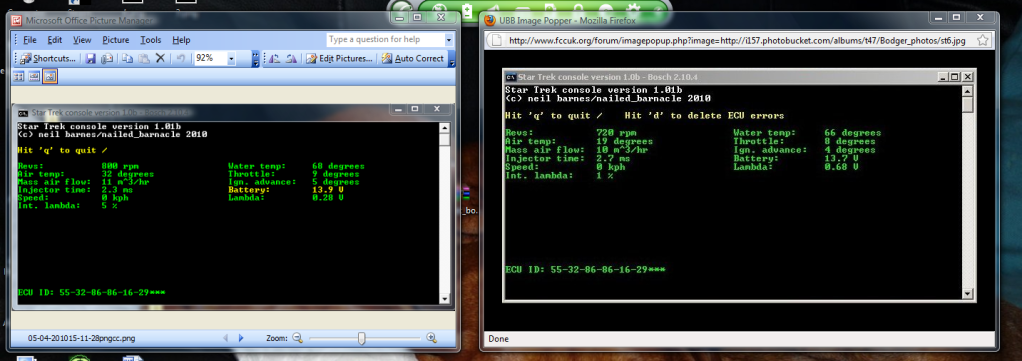
|
|
|
|





